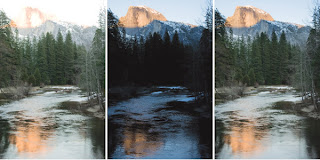
Your camera can't capture the same range of light to dark that your eye can see. So if you have a partially lit scene, like the accompanying one of Half Dome reflected in the Merced River in Yosemite National Park, you simply can't make the entire image look good in a single image capture. The trick is to capture two images—use a tripod—one with the settings adjusted so the mountain looks good, and the other with the settings optimized for the river. It is then a simple matter to open both images in Photoshop and drag the Layer icon from one to the other (holding down the Shift key so that they are correctly aligned), thus creating a document with two layers. You can then either Erase the portions of the top layer you don't want or create a mask for it that you can Paint and Erase until you get the blend of the two images that's what you want.
Article from PC Magazine 7/2008
No comments:
Post a Comment